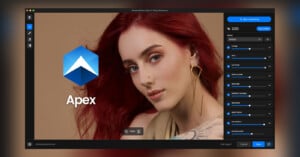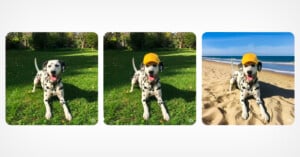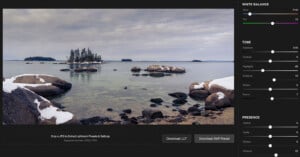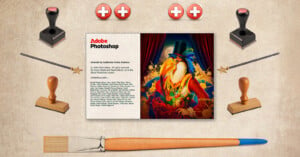Wacom’s New Cintiq Pen Displays Slim Down On Size and Price
Wacom has its latest update to the Cintiq line of Pen Display tablets. The three new devices have been designed to deliver professional-grade performance and tools in a more compact and affordable package for consumers.